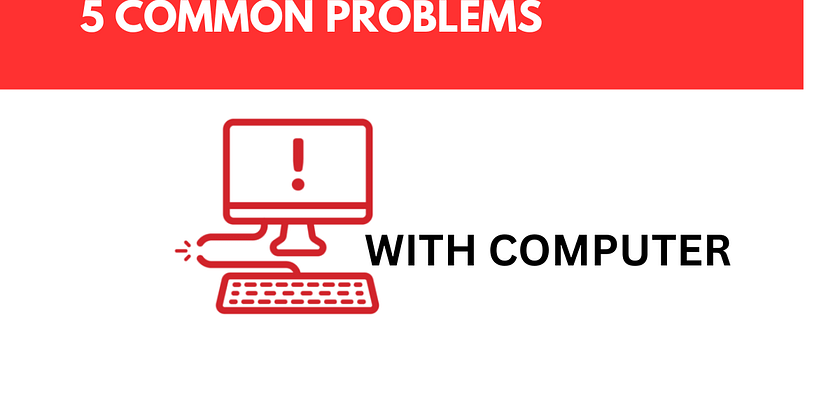Before I start this article, you should check out “10 Common Problems with Laptops.” Regarding systems like RAM, storage, or display, 80% of the problems are the same for laptops and computers. While a computer has a separate monitor and a laptop has a built-in display, the issues are often similar. If you follow the steps mentioned in that article, I am 100% sure you can also solve your computer problems.
1. General Slowdown
When you purchase a new computer, it works fine for one to two years. After that, you may start experiencing various issues, one of the major problems being a slow computer. Many of my customers find their PCs slowing down after a few years. The main question is: how can you make your computer fast again?
Let’s start by speeding up your computer. One effective method is to clear the temporary files. Here’s how you can do it:
- Press the Windows key + R to open the Run dialog box.
- Type “temp” and press Enter. A folder will appear with temporary files.
- Select and delete all the files in this folder.
Next, we’ll clear another set of temporary files:
- Press the Windows key + R again to open the Run dialog box.
- Type “%temp%” and press Enter. Another folder with temporary files will appear.
- Choose every file in this folder, then remove it.
The performance of your computer should be enhanced by completing these instructions.
Note: You can also upgrade your RAM and install an SSD, which will help improve your computer’s performance.
2. PC Will Not Turn On
This is the biggest problem I have encountered in my career as a computer expert, but it is not an impossible task to solve. Finding the reason behind a computer not turning on involves several steps:
Reason 1: The computer’s RAM might be faulty, causing it not to turn on. Try changing the RAM and check again. There is a 50% chance that this will fix the problem.
Reason 2: There could be a power issue. The motherboard might not be getting a power supply. Try changing the SMPS (power supply unit) of the cabinet. Sometimes, if the SMPS is Damaged, the motherboard might not get power. In this case, you may need to change the SMPS. In many instances SMPS is fine but the Power IC is Damaged so you have to change the power IC of the motherboard.
3. Peripherals Not Working
This problem is straightforward to solve. If some parts are not working, you can replace them because they are often difficult to fix and low in cost. Replacing them is usually the best decision. I always tell my customers that if a part in their computer is not working, they should just replace it.
However, sometimes parts are not working due to driver issues. In such cases, you need to do one thing: just download the driver for the particular part, and your problem will be solved.
4. Audio Issues
Virtual meetings have become standard these days, and so have a host of audio issues that can make using your PC unbearable. Microphones can get accidentally muted, or audio sources can switch between different programs. While hardware failure is uncommon, most sound issues can be resolved within the operating system. However, there are multiple ways to access and change sound settings, making troubleshooting frustrating when waiting for a virtual meeting or video call to start.
—- Source
5. Blue Screens
The Blue Screen of Death (BSOD) is a common problem that happens when Windows or the operating system fails or gets corrupted. To fix it, you can reinstall Windows or uninstall recent updates. Many of my customers use pirated versions of Windows and accidentally update them, which can cause issues. Viruses can also damage Windows. The simple solution is to format the computer and reinstall Windows.