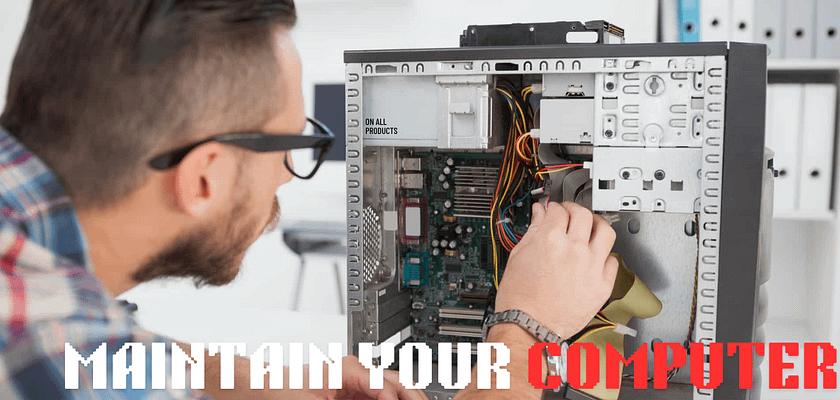In this article, I’ll guide you through some essential steps and processes to help you avoid computer repairs. This is especially important if you’re a heavy or daily user who relies on your computer. If you want to prevent costly repairs, this article is for you.
How to Avoid Computer Repairs
Computers have become indispensable in our daily lives, and maintaining them is crucial to avoid potential problems that could lead to expensive repairs. By the following steps below, you can protect your computer and ensure it stays in good working condition.
1. Change Cables Regularly
One of the most important aspects of maintaining a computer is ensuring that the cables are in good condition. From my experience, it’s advisable to replace the computer cables every six months. Cables are essential components that connect all parts of your computer, such as the HDD, motherboard, and power supply (SMPS). Damaged cables are often the main cause of hardware failures. To keep your computer running smoothly, make sure to replace the cables every six months.
2. Upgrade Computer Parts
Upgrading your computer’s hardware is crucial for maintaining its performance. As technology evolves rapidly, keeping your computer’s components up to date is important for sustaining high performance. For example, if you’re still using an HDD, consider upgrading to an SSD. This upgrade will significantly improve your computer’s speed and overall performance.
3. Update Software
Keeping your software up to date is as important as upgrading your hardware. Always update your software for security reasons. It’s not just about security—old software can sometimes harm your computer. By keeping your system up to date, you’ll ensure it runs faster and more smoothly. However, many users neglect this and end up with outdated software, which can lead to crashes or other issues. Regularly updating your software helps prevent these problems.
Also Read: Windows 11 Brings More Control Over HDR Features in Latest Update
4. Install Anti-Virus Software
Many users overlook the importance of anti-virus software, which can result in their computers being infected with viruses, malware, or even being hacked. Installing and regularly updating anti-virus software will protect your computer from these threats, ensuring that your system remains safe and secure.
5. Clean Your Computer
Cleaning your computer is one of the most important maintenance tasks you can perform. Dust and debris can accumulate inside your computer, leading to overheating and hardware failure. Regularly clean the interior of your computer, including removing the cables and cleaning the cabinet, connectors (such as VGA and power connectors), and other components. A clean computer will run more efficiently and have a longer lifespan.