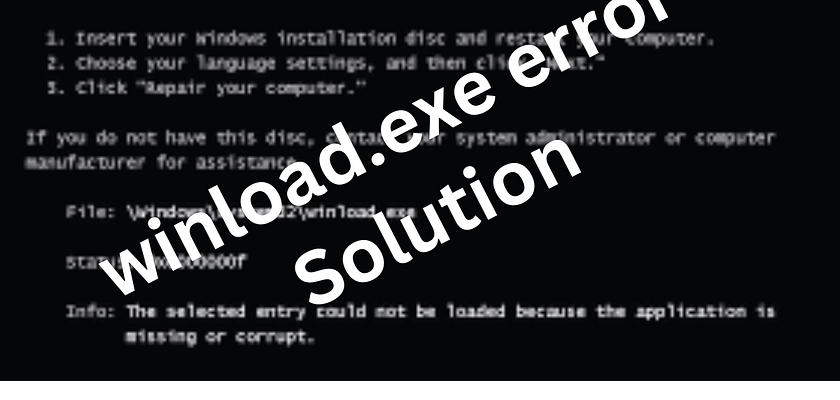In this article, I will teach you how to fix the winload.exe error on any version of Windows (Windows 10 and Windows 11). So, let’s get started! But before we begin, you should know about the Blue Screen of Death.
Why does the winload.exe error occur in Windows?
When you install Windows, sometimes your system may not install properly, leading to system corruption. This can also happen due to viruses.
There are several reasons behind this error:
- Damaged System Files: This error occurs when Windows isn’t installed correctly on the hard disk due to sudden shutdowns or interruptions during installation. This causes the winload.exe 0xc000000f Error to appear on the screen.
- BootMGR Error: Often, the problem lies with your boot manager. If your bootable USB drive is slow or if the operating system on the USB isn’t functioning properly, this error can occur.
- Disk Errors: Recently, a customer experienced this error. After checking all the above situations, the issue was found to be with the hard disk, which had been damaged for some reason. This is why the error appeared on the screen.
Understanding these reasons can help you troubleshoot and fix the winload.exe error effectively.
Solution for winload.exe error
As I said before, my customers get the same problem. I only reinstall Windows before installing Windows on the system. Make sure to backup all the files.
I know most of the blogs and YouTube videos show the process, like going to command type diskpart and selecting disklist and clean format partition. This does not work all the time, so without wasting time, you simply format the windows with the help of a USB bootable pendrive.
Note : If you have any questions, please comment below. I will definitely help you.