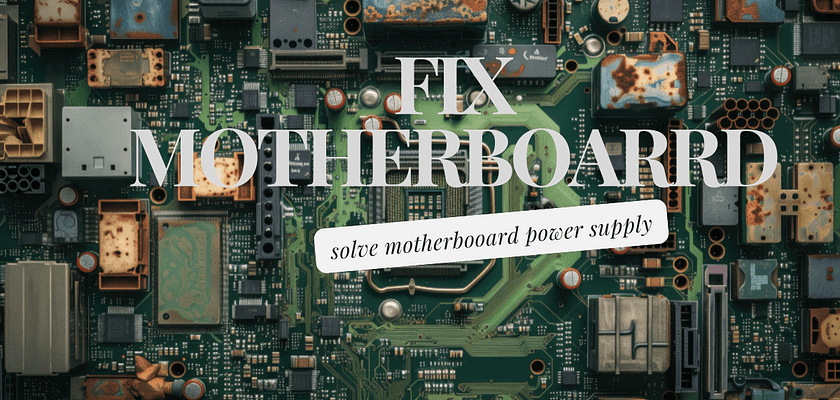In this article, I will guide you through how to fix a motherboard that isn’t powering on. This issue is often caused by a problem with the SMPS (Switched Mode Power Supply) connection.
How to Check If the Motherboard Isn’t Turning On?
If your computer isn’t turning on, the first step is to check the SMPS power supply, as the motherboard relies on it for power. Here’s how to test the SMPS:
- Connect the power cable to the SMPS.
- Take a small wire or pin and short the 24-pin cable by connecting the green and black wires.
- Make sure the 24-pin connector is not plugged into the motherboard while doing this.
- Turn on the power switch.
If the SMPS fan starts running, that’s a good sign—your SMPS is working fine.
How to Fix the Motherboard Power Supply?
If your SMPS is working but your motherboard still isn’t getting power, the issue might lie with the motherboard itself. Here’s a simple method to troubleshoot and potentially fix the problem:
- Use a normal wire pin to connect the 24-pin connector from the SMPS directly to the motherboard.
- Allow the power to flow directly into the motherboard for about 15 minutes.
- After 15 minutes, disconnect the wire pin and restore the motherboard to its original setup inside the cabinet.
- Reconnect all wires, secure the motherboard, and power on the computer.
If everything is connected correctly, your computer should turn on and function normally.
Go to comments