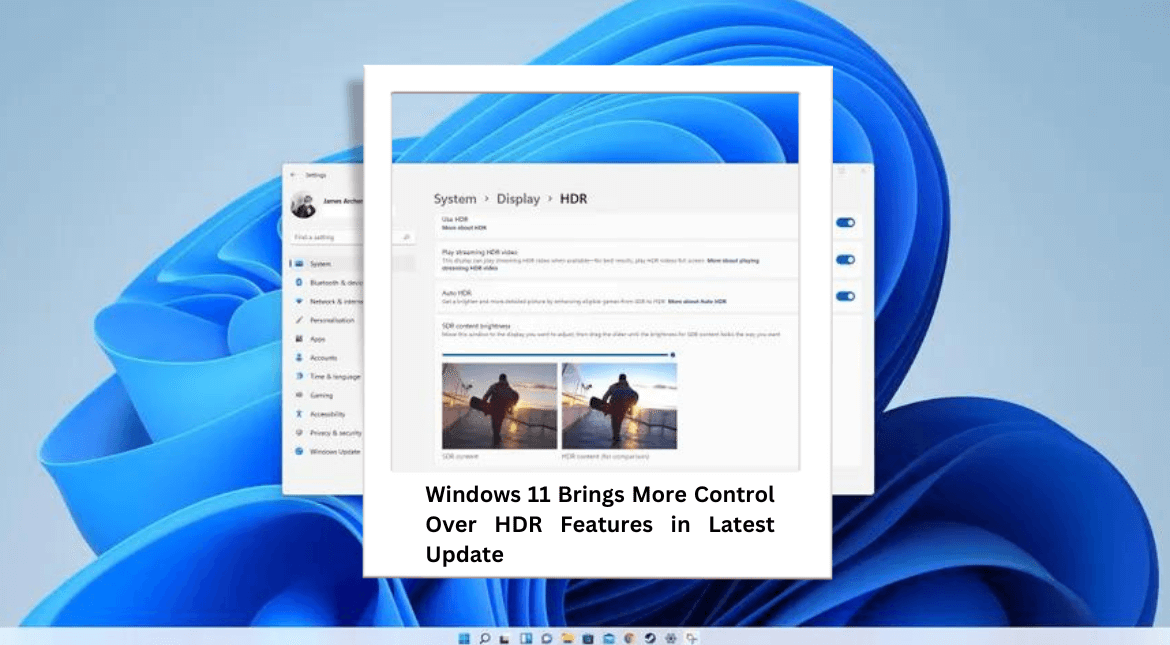Microsoft has released a new update for Windows 11, known as Build 27686, which includes some useful changes, especially for those who use HDR (High Dynamic Range) displays.
Stream HDR Content Without Turning HDR On
One of the most exciting new features is the ability to stream HDR videos even if HDR is turned off for the rest of the system. Before this update, you had to enable HDR for the entire system to watch HDR content, which could sometimes affect the quality of non-HDR content. Now, you can enjoy HDR videos without switching HDR on everywhere.
Also Read: HP launched 3 Copilot Plus Laptops in India: Envy x360 14, EliteBook Ultra, and OmniBook X
New Label Suggests More HDR Features Coming
Another interesting change is that the “HDR video streaming” label in the display settings has been updated. It now says “HDR video streaming, games, apps, and more.” This suggests that Microsoft might add more HDR features in the future, possibly for games and other applications.
Visual Updates and New File System Support
In addition to the HDR improvements, Microsoft has made some visual changes in the Disks & Volumes settings. The “Create Volume” button for unallocated disk space now has rounded corners, and the chevron icon animates when clicked, making the interface look a bit more modern.
The update also adds support for a newer version of the Resilient File System (ReFS), version 3.15. However, when you create a new partition, it will still use the older ReFS version 3.14, which was introduced in a previous update. ReFS is a file system known for its ability to protect data and handle large amounts of information, making it useful for advanced users.
Conclusion
Windows 11 Build 27686 offers more control over HDR features, making it easier to enjoy HDR content without affecting other parts of your system. Along with some visual improvements and better support for file systems, this update continues to refine and improve the Windows 11 experience.